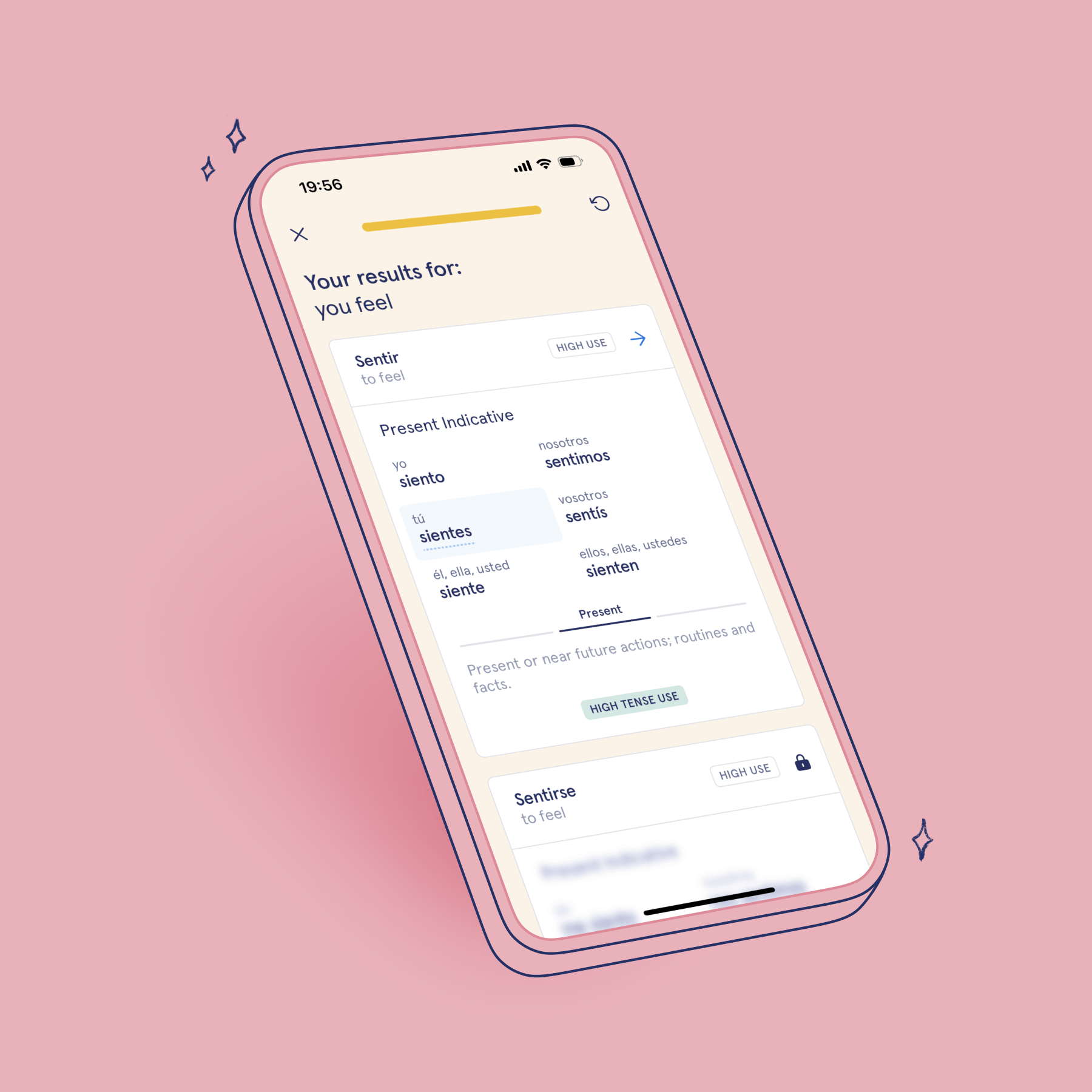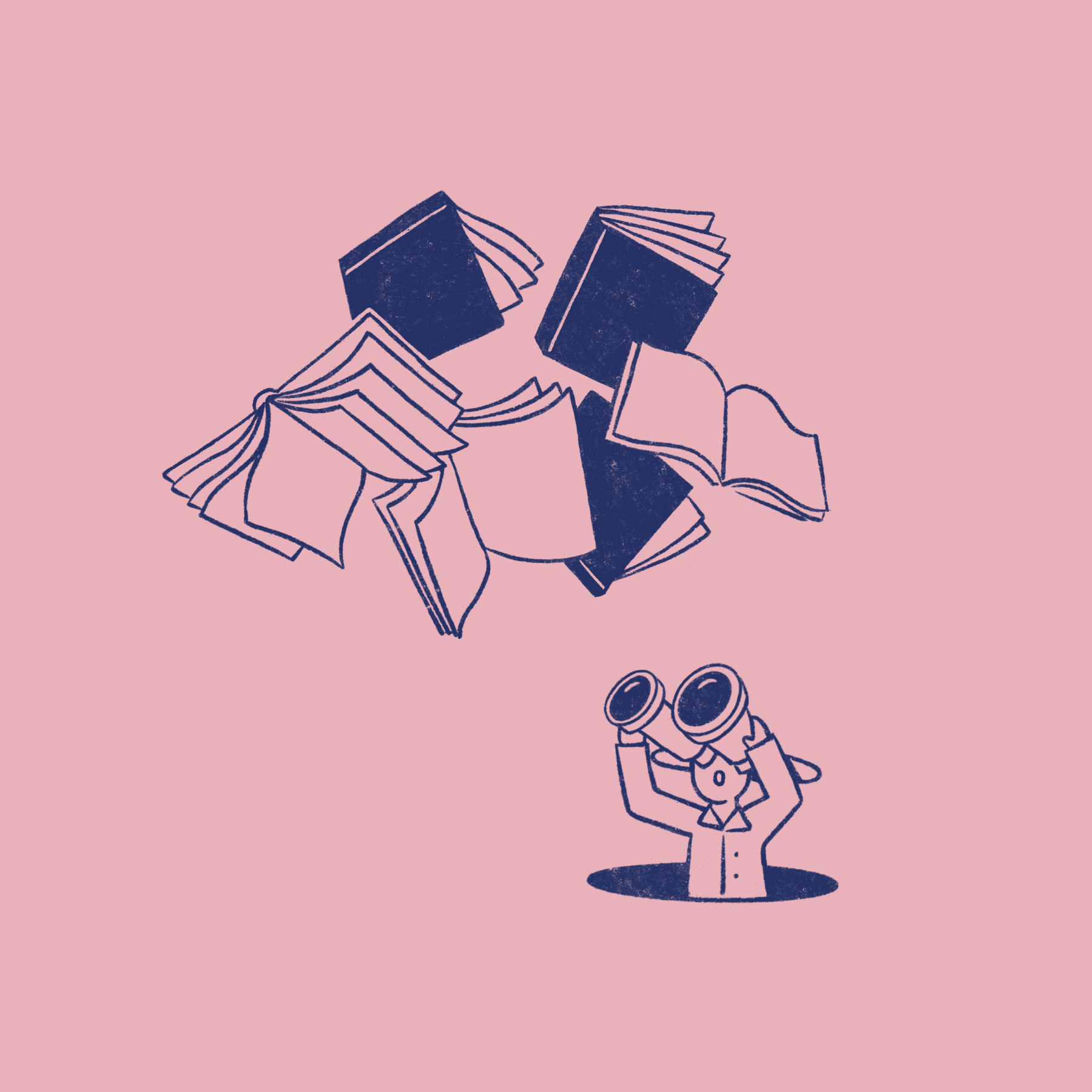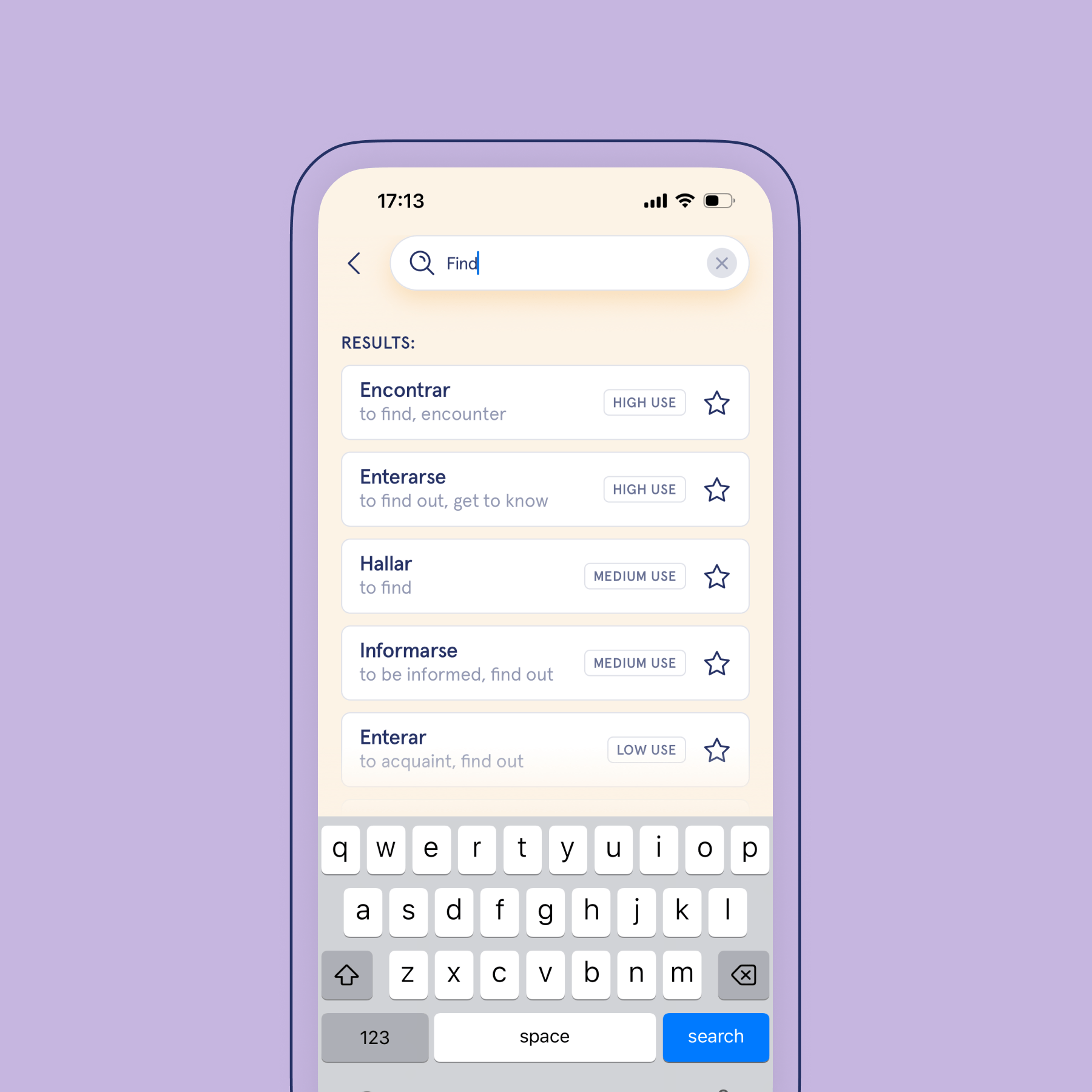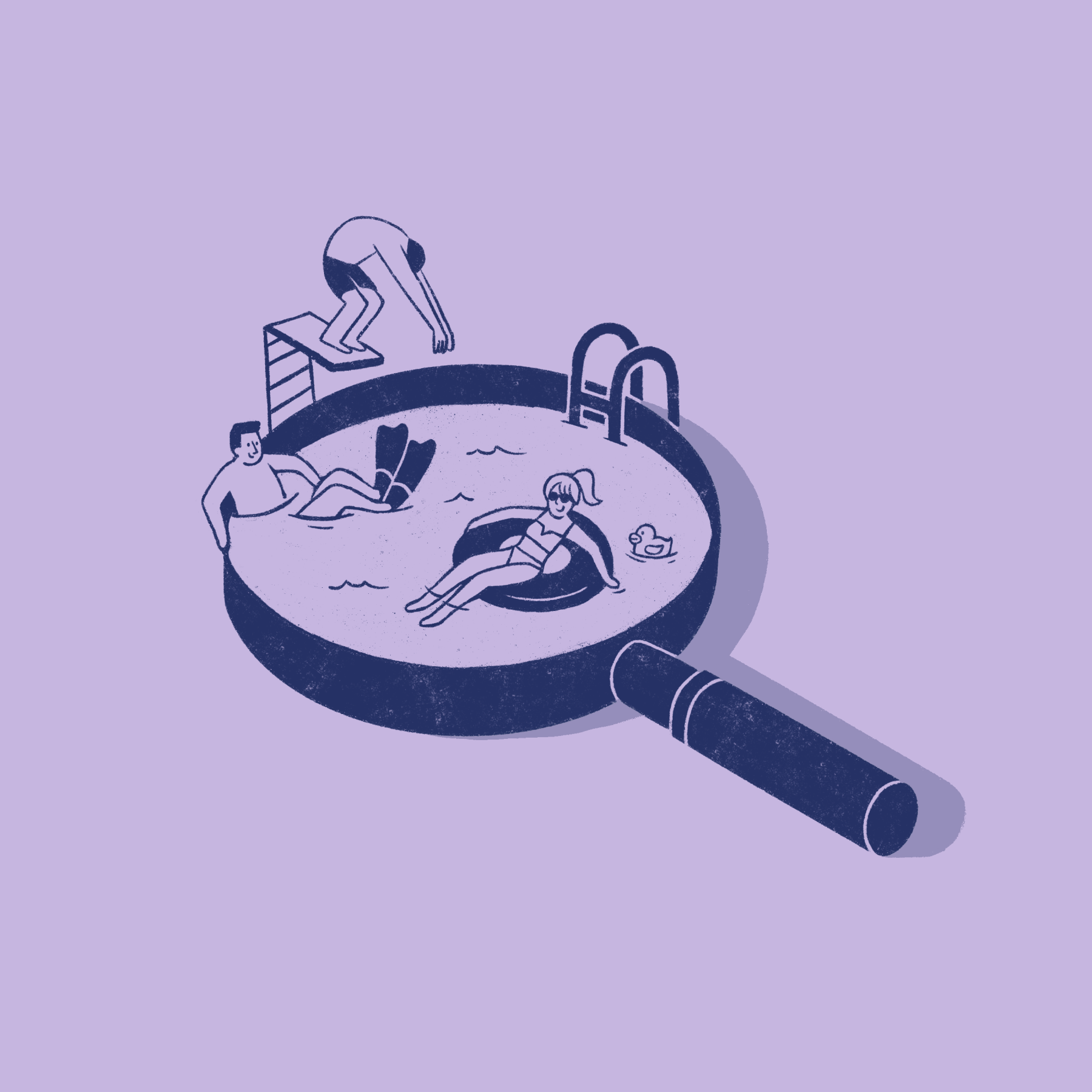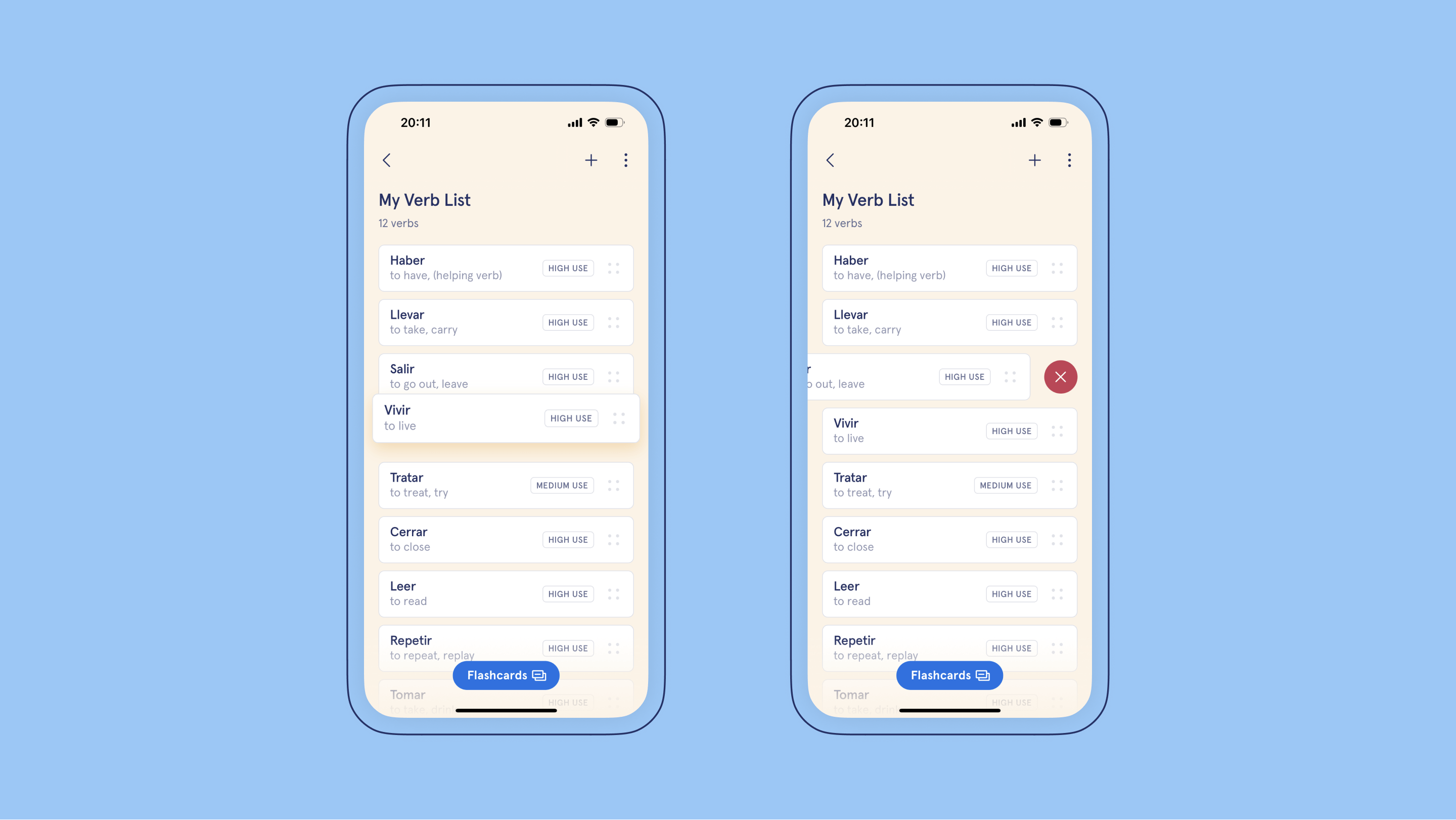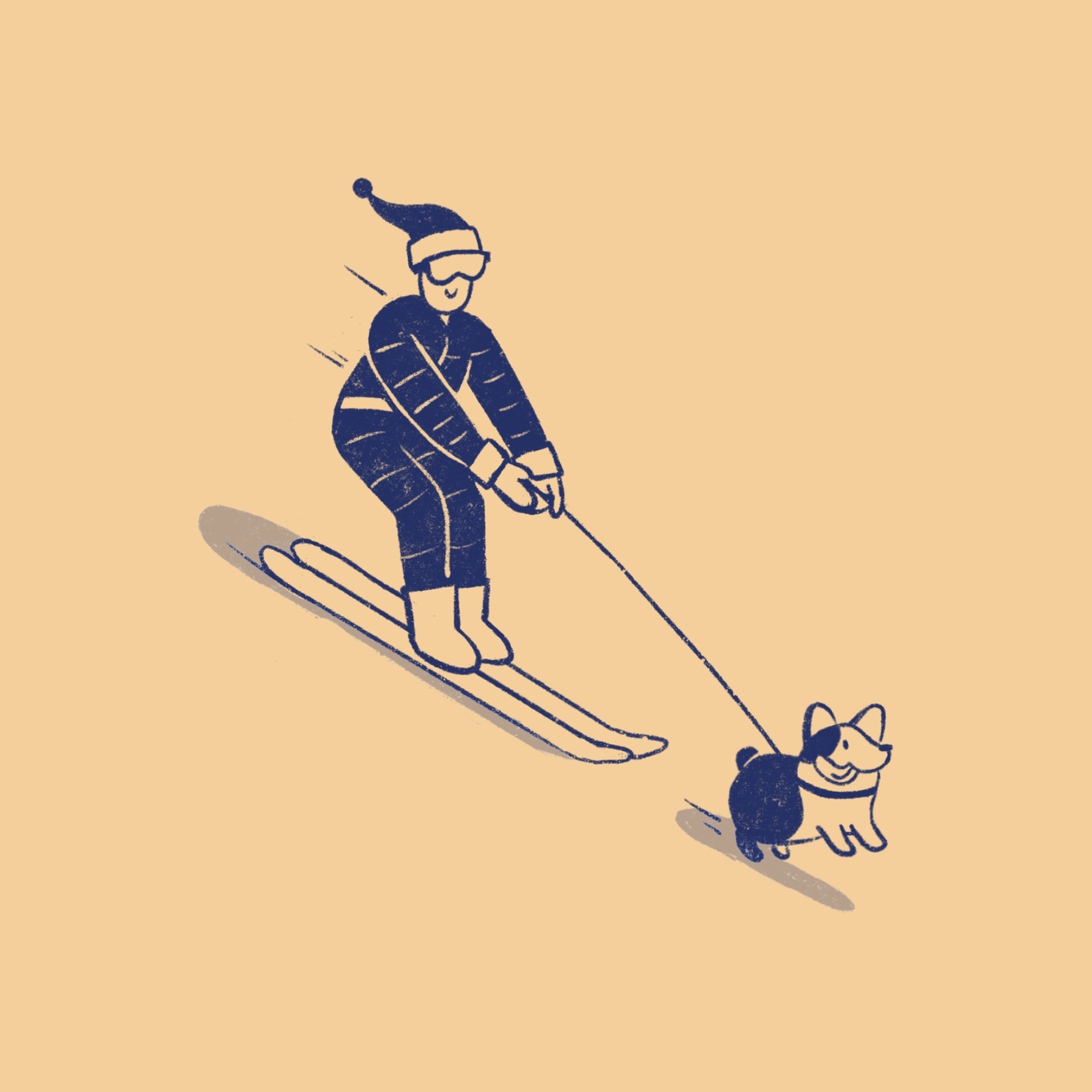Visual Verbs: Spanish

Visual Verbs: Spanish is an app focused on making verb conjugation less confusing and enabling learners to actually conjugate in real life. I founded, designed, and developed this app out of the desire for a better conjugation tool for myself. This project started as an idea in 2012 when I first started learning Spanish and was mystified by conjugation. After letting the idea sit, I finally put pixel to screen in late 2019. The main concept centered around taking conjugations out of their archaic tables and placing them in a modern, intuitive interface design that provided more contextual information like definitions and usage. The finished app blends aesthetics with innovative features and functionality to create a conjugation app unlike any other.
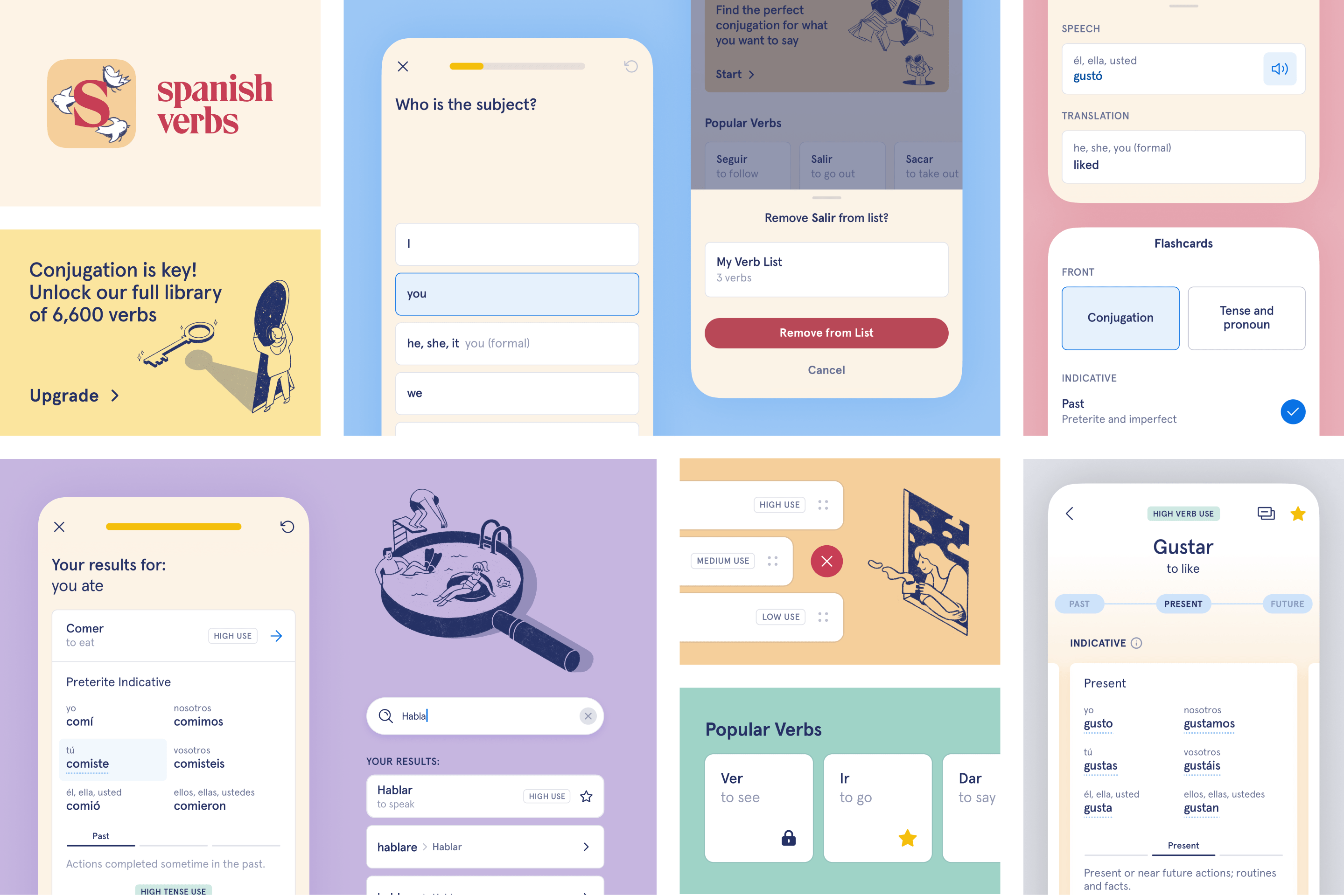
BRAND IDENTITY
For the brand direction I aimed to have a look that was reminiscent of the cultures of the language while overall being friendly, worldly, and sophisticated. The typefaces I picked are a representation of that. For a display serif I selected Eksell for an artistic look with lots of personality, and to ground the brand I selected Aperçu for its readability across multiple languages. Accessibility was an important consideration, and type and color contrast ratios are all AA to AAA rated. For the illustrations I leaned away from classic language tropes that cater to cultural stereotypes or lean heavily on flag designs. Instead I focused on actions in a nod to the verbs themselves, placing an action like 'to find' or 'to fly' in a surrealist setting to make it topical and quirky.

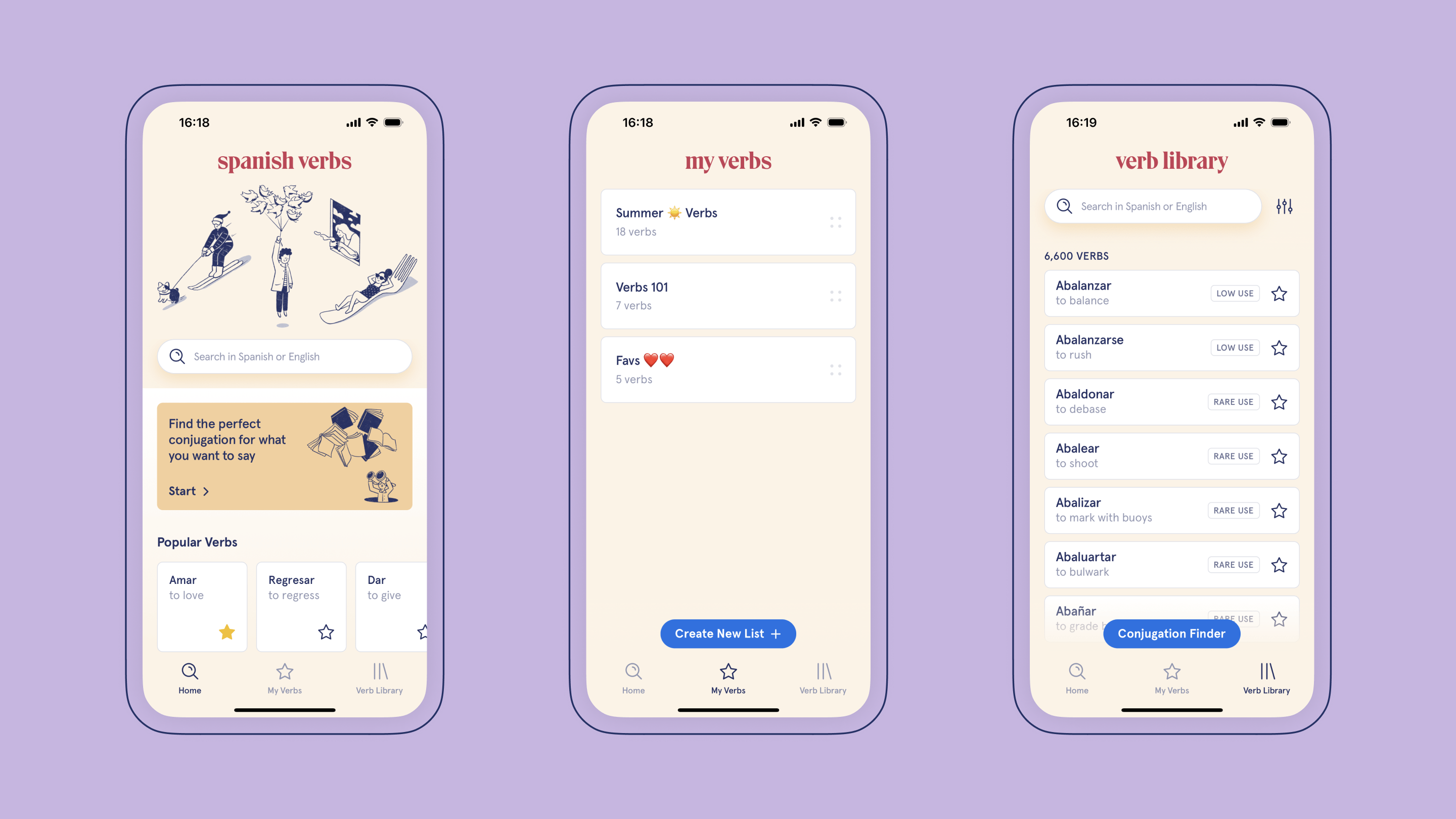
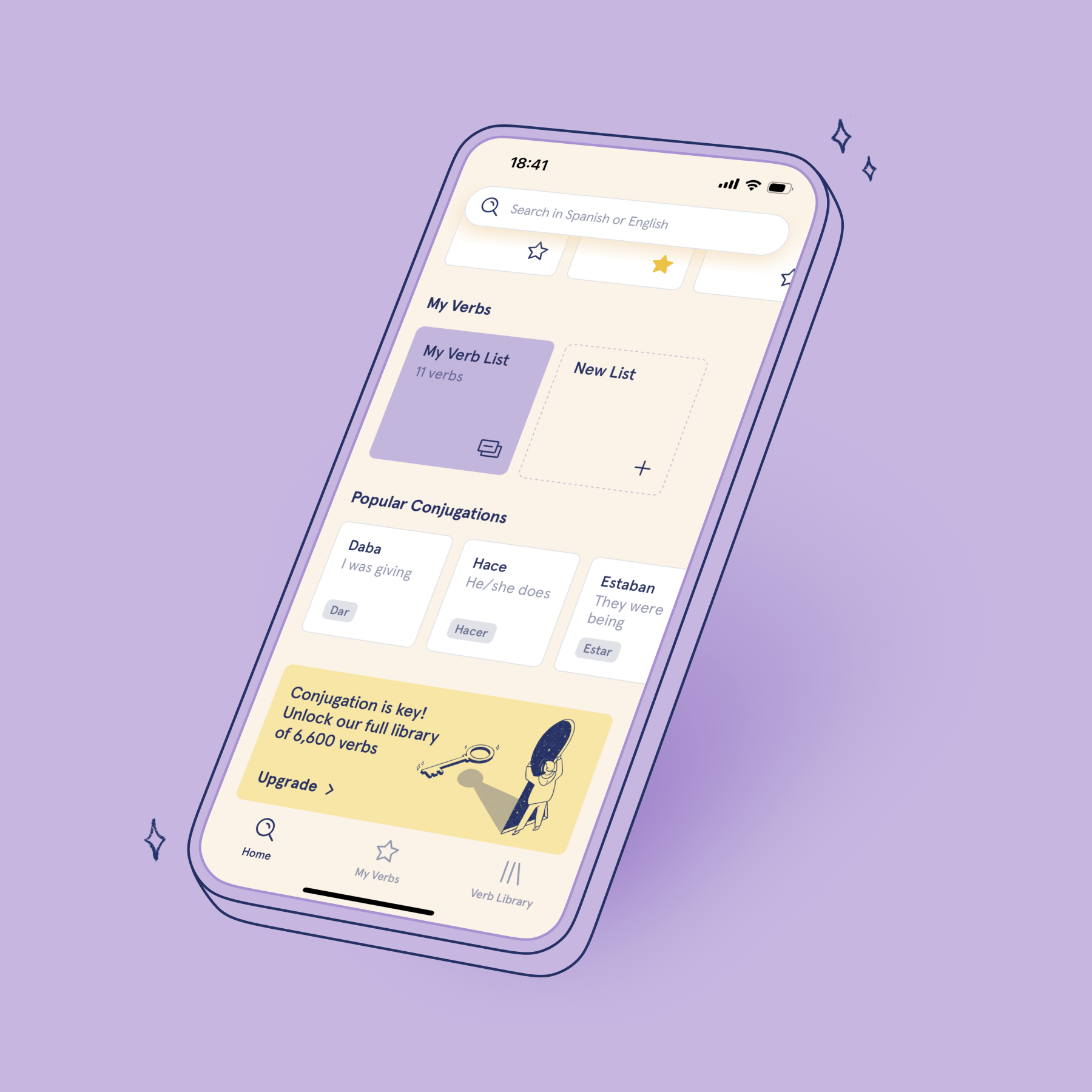
PRODUCT DESIGN
The goal for the app was to make conjugation clear and easy to understand for the user. The issue with existing verb apps and books is that conjugations are displayed in tables, with very little information like definitions and translations. There are no visual or verbal cues. My solution was to make as much information accessible as possible while making the interface as visually clear as possible. I did this by introducing a timeline design to the verb page. Each tense was then placed on the timeline and given a short description and frequency of use rating-key information when learning. Users can then easily swipe between moods and tenses, focusing on one tense at a time. Translations and pronunciation are easily accessible by tapping on a conjugation to bring up a bottom sheet modal. These modals are implemented across the app to provide more information without leaving the screen. Other features like the Conjugation Finder take a step-by-step approach to providing information to users. The Conjugation Finder allows users to find the right pronoun, tense, and mood for a conjugation they want to say. By using a quiz-like format users are taken through a series of steps using terminology they already know, in English. At the end of the short process they're given the conjugated form of all verbs that match their translation.

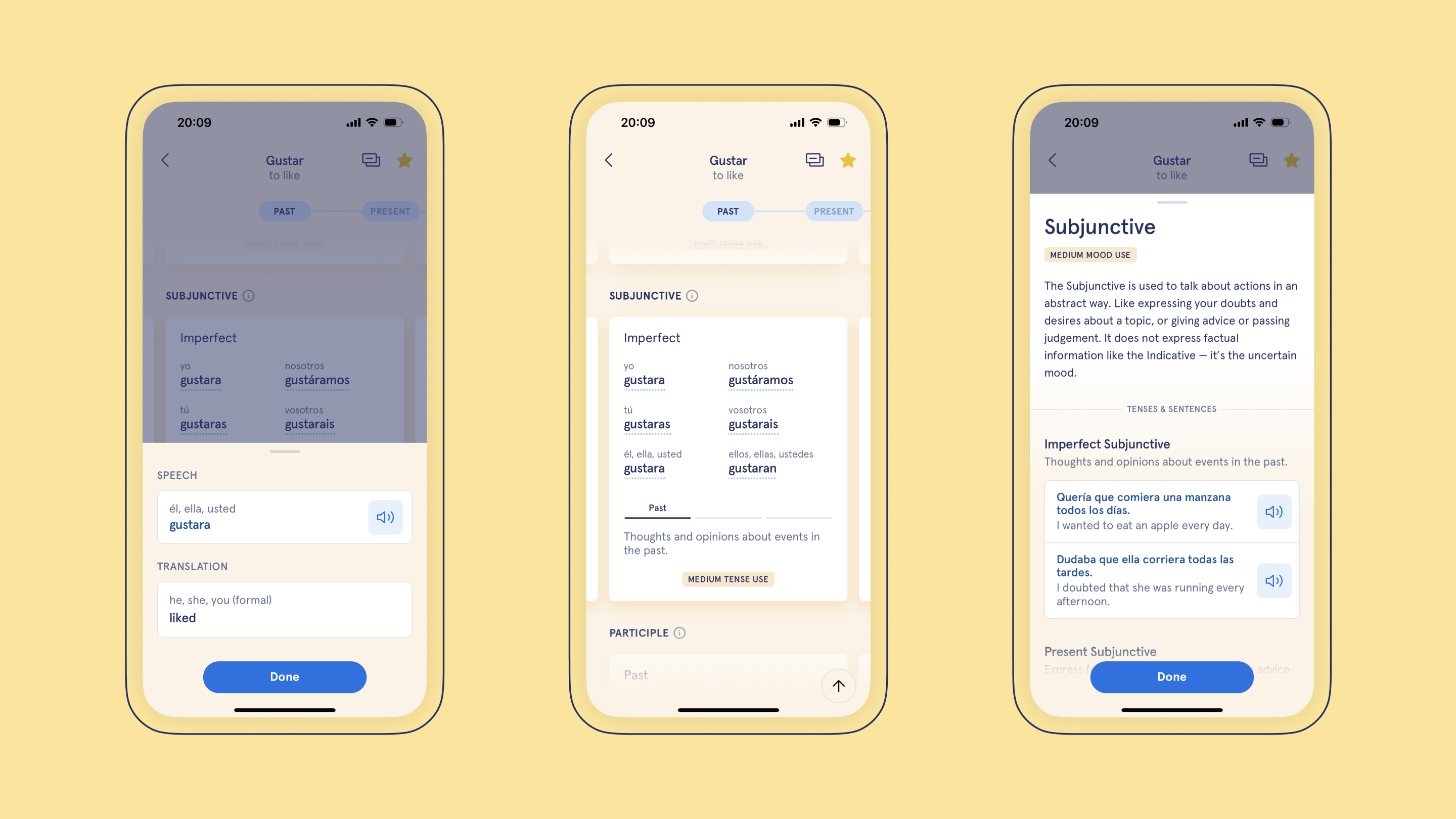
Verb screen features like translations and mood definitions.
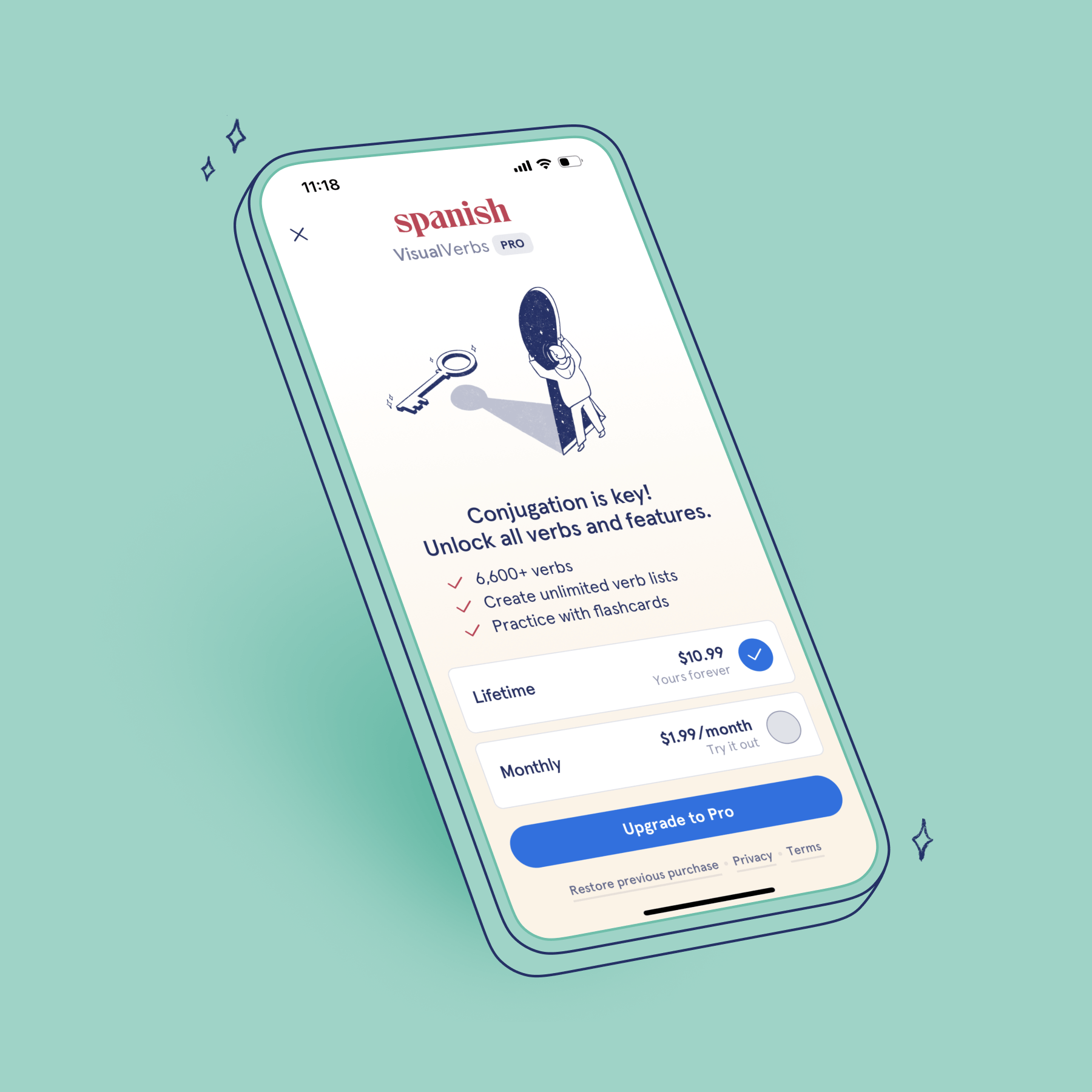
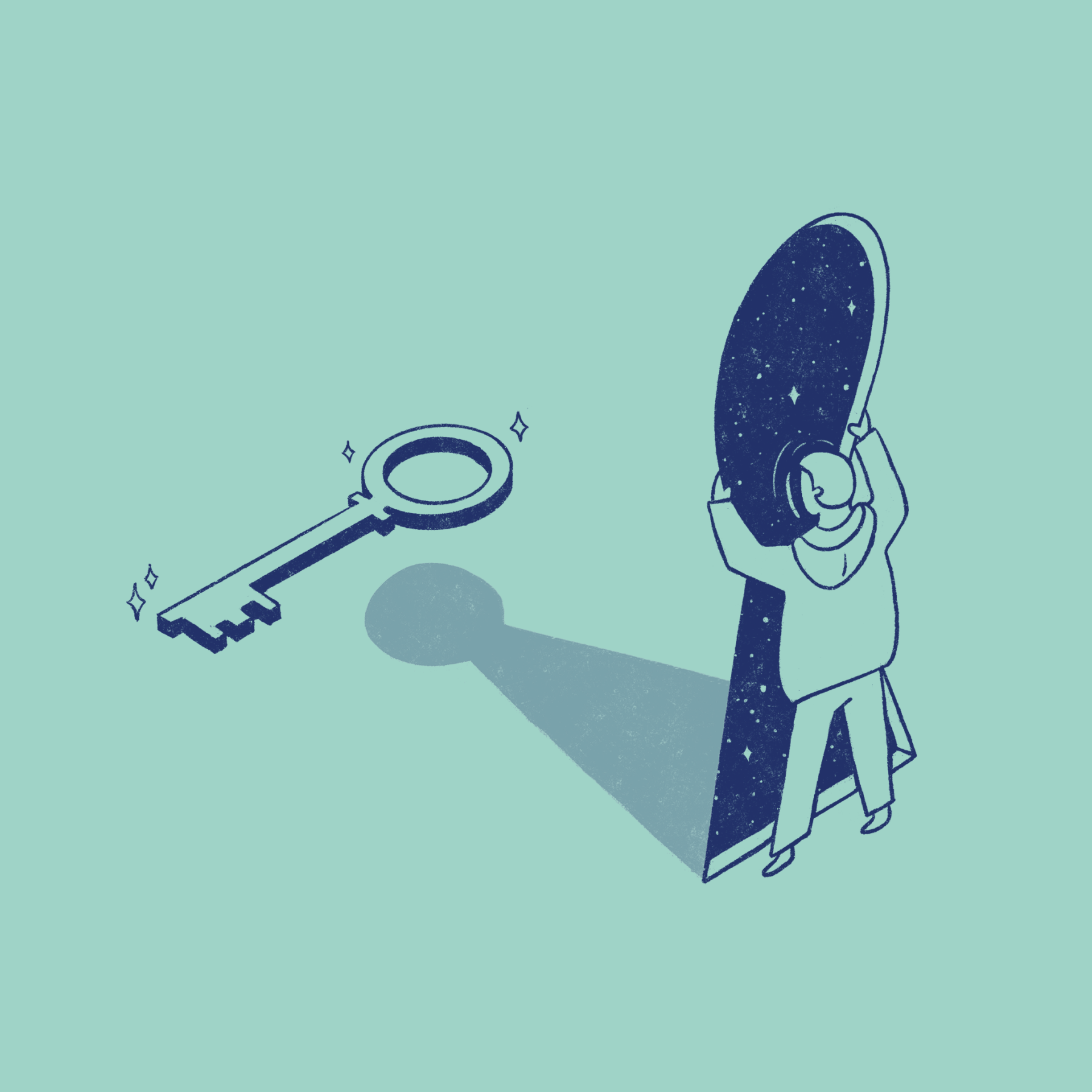
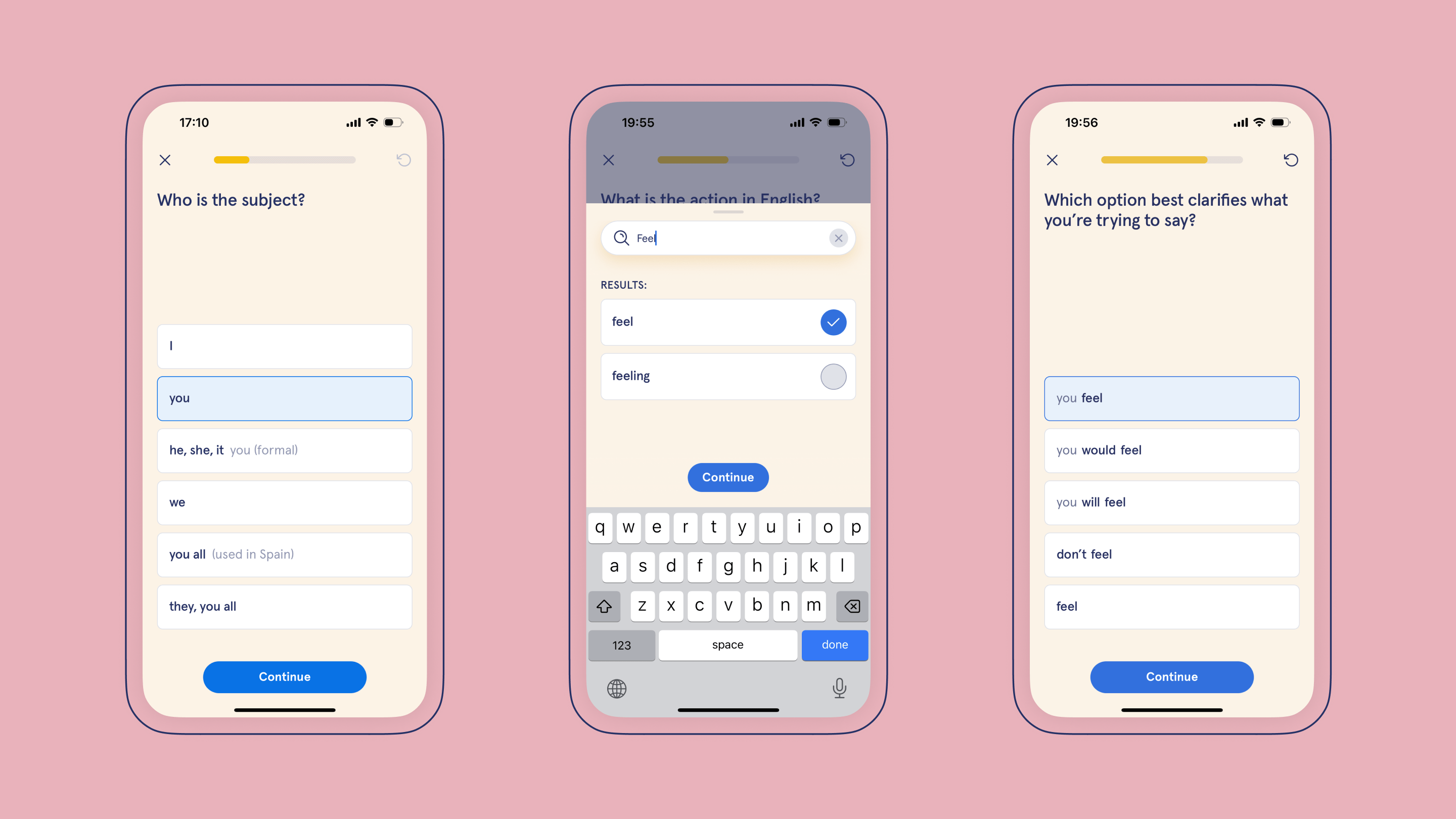
Conjugation Finder feature flow.